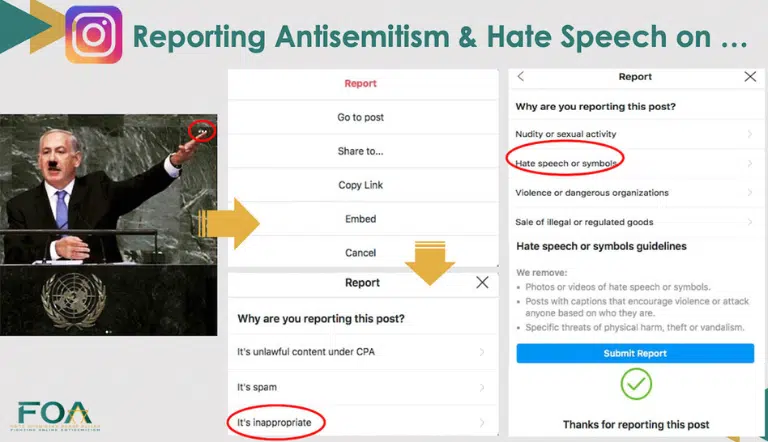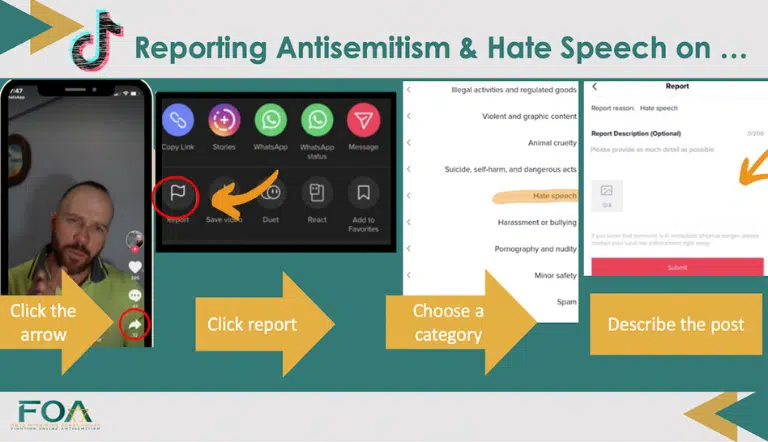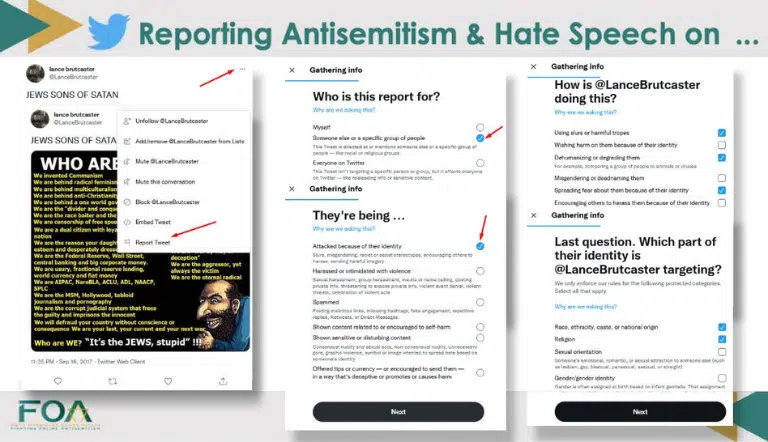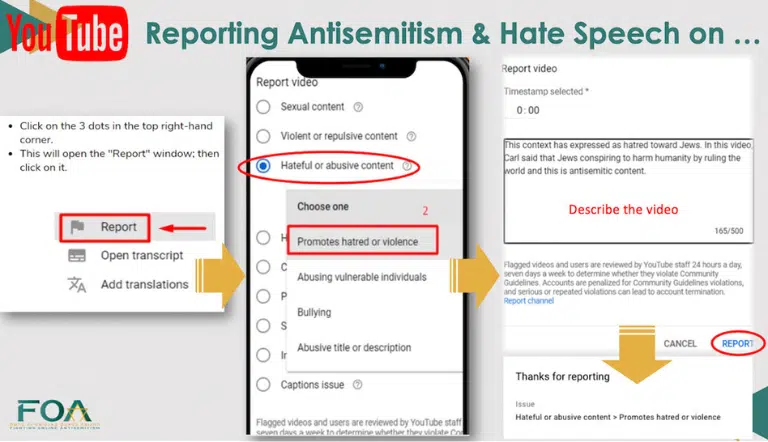Step-by-Step Guides to Reporting Antisemitic Content on Major Social Media Platforms
Reporting antisemitic content on social media networks is easy and anonymous. The account/person who posted the content will not see you reported it.
You can find step-by-step guides to reporting hateful content on the most popular social media platforms below.
If you have any questions, please email: monitor@foantisemitism.org
Please share your reports with Fighting Online Antisemitism (FOA) by clicking on “Report Hate” on the top right corner of the FOA website so that follow-up action can be taken if the problematic content is not removed.
To report antisemitic posts on Facebook:
– Go to the post you want to report.
– Click more ⋯ in the top right of the post.
– Click Find support or report post.
– Click the option that best describes how this post goes against Facebook’s Community Standards.
– In the case of antisemitic content, choose Hate Speech => Race or Ethnicity and/or Religious Affiliation.
– Click Next.
– Choose Yes, I’d like to continue filing this report.
– Click Done.
If you have an Instagram account, you can report a profile or content on Instagram that doesn’t follow its Community Guidelines.
This includes:
– Hate speech or symbols
– Racist language or activity
– Violence or dangerous organizations
– Bullying or harassment
You can also report a profile for posting content it shouldn’t be.
To report a post in your feed:
– Tap ⋯ (iPhone) or ⋮ (Android) above the post.
– Tap Report.
– Follow the on-screen instructions. In case of hate speech, choose: It’s inappropriate => Hate speech or symbols
– Click Submit Report.
TikTok
To report a video posted on TikTok that violated its Community Guidelines:
– Go to the video.
– Tap Share.
– Select Report and follow the instructions provided. In case of hate speech, choose: Hate speech.
– Describe the post shortly. For example: “This video calls to kill Jews and shows the burning of the Israeli flag.”
– Click Submit.
Not sure if you should report a tweet? Read Twitter Rules and Terms of Service to get more information about appropriate and inappropriate content.
Reporting an abusive Tweet:
– Navigate to the Tweet you’d like to report on twitter.com or from the Twitter for iOS/Android app.
– Click the ⋯ icon.
– Select Report Tweet.
– Select It’s abusive or harmful.
– Next, you will be asked to provide more information about the issue you’re reporting. In case of hate speech, select It directs hate against a protected category (e.g., race, religion, gender orientation, disability).
– Select who is targeted by the tweet. In the case of hate speech, select A group of people.
– You may select additional Tweets from the account you’re reporting.
YouTube
A video can be reported at any time once uploaded to YouTube, and then it is reviewed by YouTube staff. To report content on YouTube that violated its Community Guidelines:
– Sign in to YouTube.
– Below the player for the video you want to report, click ⋯ More.
– In the drop-down menu, choose Report.
– Select the reason that best fits the violation in the video. In the case of hate speech, choose Hateful or abusive content => Promotes hatred or violence
– Provide additional details that may help the YouTube review team make their decision, including timestamps or descriptions of the violation. For example: “This video expresses hatred against Jews and antisemitism. In the video, it is said that Jews are secretly ruling the world and conspiring to harm humanity.”
– Click Report.